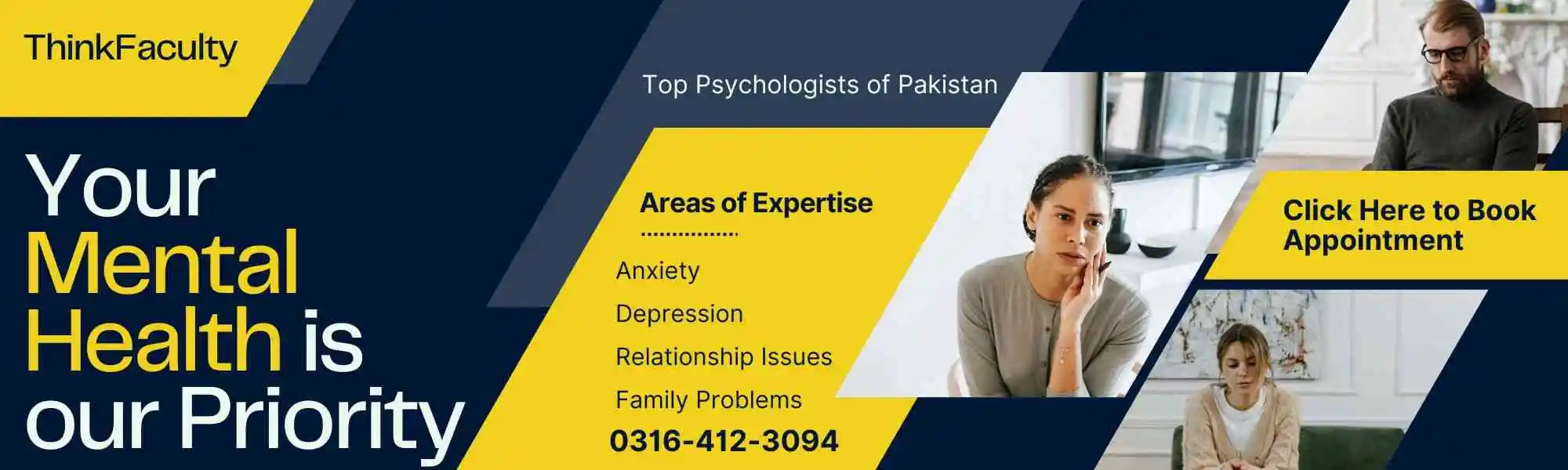Web designers and software engineers understand the importance of top software project management tools. Information technology project management schema is different from the software dynamics. There are many similar patterns and unique traits. Software Project management tools are the core value systems of building and maintaining quality software projects.
Software development is not an easy task. It requires people, technology, procedures and knowledge base. First of all, software development is a comprehensive life-cycle within itself. Building software requires a comprehensive life-cycle approach. Treat every software development as a project. This is a preliminary requirement of any software development tool. Also, software programs need software project management to drive efficiencies.
A software goes through multiple development cycles. Every single cycle has its own definition and requirements. Furthermore, different phases test various features. Software project management tools to have detailed bug tracking. Finally, tools assist in minor and major bug tracking of software projects.
When we label anything as a “bug”, it does not always imply an issue. “Bug” is a genetic word with multiple meanings. A bug can also be a feature. This is really the nomenclature. Software Project Managers know the difference between feature and bug. “Bug” loosely describes both features and bugs. Systems should track these items separately. A strong software project management focus and engagement is required.
List of 8 top-notch project management tools!
Software project management tools do a variety of different jobs. One of the most important outcome of any software project management tool is bug tracking. Software development is a sub set of the project management life-cycle. Other tools focus on features. These tools track features. Other tools manage the entire project phase. Other tools focus on different phases of the project.
Software Project Managers recommend the below top tools:
16 bugs
If you’re in the environment of software roll-outs then 16 bugs application is the ultimate bet. 16 bugs is a simple clean features tracking system. The cool thing about this application is that the set up is very quick and easy. User interface does not require much knowledge to figure out. Basically you advise and allow other people to provide inputs and feedback based upon color coded labels. 16 bugs is not a free application. You have to pay for different plans. Highly recommend this application. Use it for monitoring bugs. One of the best software project management tools.
JIRA
JIRA Is another software with amazing features. Software has advanced reporting features. Its work flow mapping and project organizing features are also spectacular. Another key benefit of the software is its plug-in functionality. You can simply integrate a variety of different features into the software. Above all, you can integrate calendars, project management tools, time tracking facilities and much more. Consider this is one of the baseline applications. Additionally, it provides basic tracking.
Microsoft Software Configuration Management Tool
Use Microsoft Excel and create a software configuration tool. The software configuration tool is a central repository of all software, modules, and data. In fact, tracking features is possible. Generate revision numbers and report all changes made. Many project managers use this tool. Software keeps on adding new tools. Different versions frequently come out. Consequently, teams need to be updated of features.
Pivotal Tracker
Software experts use this particular tool. The software has many bells and whistles. It provides some unique tracking and monitoring tools not available in software platform project management tools. If you are a software house building complex designs, then pivotal tracker is the solution for you. Tracker features is important when features is the core business.
Microsoft Project Software
Another software tool is Microsoft project software. Again, for this software to be applicable, you need to have a sound understanding of the functions and outputs of the software. There is a learning curve. Need to understand the software terms and approach. This is a standard project software. Majority of large companies use this software. Provides baselines approaches. You need to know one tool? This works best. You can perform multiple project tasks through the software.
OpenProj Free Tool
OpenProject software is an alternative to Microsoft Project software. The Open Project Software provides in-depth analysis and scheduling tool. The OpenProj solution has Gantt Charts and Network Diagrams (PERT Charts). Work breakup structure and Earned Value costing reports is readily available. If reporting is important to your business use this. This tool has a decent reporting tool.
DotProject
DotProject is an excellent tool for software development teams. The software project management tool is all online and enables different team members to login and use the software as per the business need. It is an open-source software and free for users. The best part of the tool is that it comes with built-in resource allocation, task management, and Gantt charts. Plethora of other outputs. Almost all remote developers use this software. It enables teams to connect. Similarly, companies in different locations use this tool. Because of remote connectivity feature.
ConsultComm
ConsultComm software is recommended for monitoring and managing a variety of different software projects. This tool also great if there are complex and different modules in a software project. Hence, take time to learn the tool. There is a learning curve. Once learnt the software offers benefits. Software is used by many software developers. It is one of the top software project management tools.
Conclusion on the Top Software Tools
Managing projects require tools. Without tools it is hard to monitor projects. Specially the case with software projects. Tools assist projects. As a result, Project Manager use tools for optimization and ease. Tools help in monitoring projects. Different tools perform different tasks. Some tools focus on the timelines. Consequently, certain tools focus on the bug tracking. Depends upon what is the requirement?
What is the best tool for you? This depends. Business needs dictate the rule required. And it depends upon budget. Many software companies cannot afford expensive tools. You can work with many free tools available. The issue is with expanding and licenses. Hence, always use tools for efficiency. The below stated tools help in Software project delivery
If you work on multiple projects simultaneously, then there are different projects. If the software has multiple revisions use different tools.
Majority of tools focus on bug tracking. This helps developers. Also helps the teams. Therefore, project managers use these tools to track changes. Without tools, more bugs come forth. Customer dissatisfaction occurs. We also recommend multiple tools. Use feature tools for feature tracking. Bug tracking tools for bug monitoring. And project management tools for tracking projects. All can co-exist. It does become difficult. However, it works effectively.
Software Project Management Tools stated above are being in use today.
Note on Other Software Tools
These are the top software tools. If you know of others please share. New tools come to market. These tools keep on being used. Please share your experience with these tools. Like to get your recommendations. Therefore, if you know of other tools please do list. Like to know other amazing cools. Finally, software project tools is evolving.
Question Answer Section
Question 1. What is the best project planning software?
Answer. Planning is one phase. It is an important phase. There is no one specific tool. It depends upon the industry. Project defines the project planning software. Building a house has a different need. Software projects have a different planning need. Understand the needs first.
Question 2. How many project management software requirements are there?
Answer. Limitless. Requirements depends upon business needs. This is really key in understanding during the software project management phase. Different stakeholders have different requirements. Each requirement to have a separate log. Customers have different view-point of the software. Quality Assurance team has a different set of requirements. Hence, objective is to have a collective repository of all requirements.