Projects require that you are up-to-date with the latest project management tools. So let us share with you our experiences. There is a huge variety of project management applications and tools out there. And we are here to list down the top 11 useful project management tools. These tools make a difference in your performance and execution. The best part is that none of these applications are specific to any industry segment. And you can use them across the board. Majority of these applications and tools are built around providing the end-user with effectiveness and timely tracking of projects. This is a basic requirement of any project manager tool. So, let us begin!
Different Types of Project Management Tools
We have divided the tools based upon the following categories:
- Basic Project Management Tools – Generic project delivery and execution tools. Use for any project, small or large projects.
- WIKI Based Project Management Tools – project management tools based upon WIKI project management API.
- Collaboration Tools – tools to engage, connect and share ideas among teams remotely connected.
- Time Tracking PMP Tools – Time management is a critical component. These tools will configure the time, resources and cost associated with project delivery.
If you are a software developer interested in bug tracking tools, then we highly recommend that you check out – Top Software Project Management PMP tools for bug tracking and monitoring.
If you are not fully aware on how to fully utilize these tools, then we highly recommend that you go through an online pmp prep course or a project manager professional certification program.
Basic project management Tools
The basic project management tools are specific to generic management features and team building exercises. Many of the tools stated below also provide advanced and additional features such as time tracking and also invoice tracking. Project managers use these tools on a daily basis.
These basic project management tools are not specific to any relevant market segment. In fact, if you have completed an information technology project management certification, you will certainly find these tools extremely useful.
Lighthouse
Lighthouse is one sophisticated bug and issue tracking application. It provides the end-user with definitive ways to track timelines and milestones. The best part about the lighthouse application is that it is integrated with your e-mail client and provides other features as well. Whenever you create a ticket, you can use your e-mail to update the tickets. Many of the project management software companies use lighthouse as an alpha and beta testing tool application. Lighthouse can be used to track all the issues, complaints and features. One of the best features of lighthouse is that it prioritizes your tickets and provide you with a clear view of all of the issues pertaining to a particular project.
Another advantage of this particular tool is that the project creation is made really simple. All you really need is a project title and description. You can easily create tickets and messages for that particular project. Implementing milestones and goals for a project is also easy. E-mail system can generate tickets. You can sort and filter tickets by date, state and responsible owners of those particular tickets. Hence, lighthouse provides a very clear and objective view of all of the tickets associated for a particular project. Another advantage of this particular tool is that you can attach files up to 50 MB in size.
Lighthouse Benefits
Goals for a particular object is also very easy to create. All you need is the title, the date and the goals that you are trying to achieve. You can add numerous people to projects. Invite that particular person via e-mail. Another feature of the lighthouse application is that it has full integration with the beacon and API integration applications. With an open-ended API, developers can easily customize tickets, projects, milestones and do an extensive customization to the application. Many of the companies that do use Lighthouse has successfully been able to integrate it with Google calendars or other third-party tools. In our book, lighthouse is an application that should be used by project managers all over and it is highly graded.
Lighthouse Payment Plans
Companies and organizations that want to have a project specific environment but do not know the hassles of a complex project, would find lighthouse as the ultimate solution. Lighthouse provides a very easy graphic interface and many of the people who are not project management certified can easily use lighthouse to track and plan their budgets accordingly. Another benefit of the lighthouse is that it provides you with a certain amount of free tools once you sign up.
Hence you would be able to get a very clear understanding of how it works. You would actually have to pay per month for the specific features accordingly. The paid plans range from $10 per month for the Personal plan (with up to 3 projects, 10 users and 100 MB of file upload storage space) to $120 per month for the Platinum plan (with unlimited projects, up to 50 public projects, unlimited users and 30 GB of file upload space).
Spring loops
Springloops is another subversion type of browser application that provides an integrated project management tool for a variety of users. It uses base camp integration along with other features. Interface is very intuitive and very easy to use. It is a very simple tool that provides menu navigation metrics. Very similar to other applications, it uses the e-mail to add or delete users. Every user has a specific username and password to log into the system. Also creating a project is simple forward. All you really have to do is add in the sub parameters. In fact, the spring group application provides different templates that are readily available. One of the main benefits of this application is that it has a variety of templates that you can immediately use. Spring loop integrates with other third-party vendors and applications.
Very similar to other project applications, spring loop also comes in paid and free models. The free plan allows you to integrate certain users and a certain amount of spacing. However the monthly plans allow you to take full benefit of the features and tools.
Teams using navigation metric models need to use spring loop. Spring Loop creates application templates on the fly.
Creative Pro Office
CreativePro Office is a comprehensive office management tool. The ultimate part about this creative Pro office is that it is completely free. Yes you understood me correctly. Absolutely free. And that’s not the only best part about this particular application.
Very similar to the regular project delivery applications, it uses the tab navigation menu matrix. A certain tab is used for the clients, projects, time sheets and other types of requirements. Creative Pro has a very clear-cut dashboard that presents a variety of different features. One of the features is a calendar that provides events, list of projects, outstanding invoices notes and search functionality. Another benefit of the product check creation application is that it is in-depth and provides more built-in integration with third-party applications.
Creative Pro Integration
It integrates with client tracking making this a very handy tool for clients. Many of the service providers use this creative Pro application to track a variety of different clients. The service market where you have to integrate and work with a variety of different vendors and clients makes Creative Pro the number 1 choice.
Since you would be handling a variety of different customers, integrated invoices and financial information is also readily available in the main tool-set. Creative Pro is the ultimate solution and provides a completely free tool that has financial models built and. Highly recommended.
Jumpstart
Jumpstart is a web-based application that provides another navigational metrics that allows the user to create, drag-and-drop pages into the plan text can easily be integrated into the application and you can export your CSS files and your site map when you are finished.
This is a great application for software web development team leads. Some would actually debate that this is not a specific project management tool. One of the interesting parts of this feature is that you can comment on every single segment and parameter. The mockup and planning capabilities of jump-start is the ultimate feature set.
The paid plans range from the Simple plan at $5 per month (including up to 5 projects, with 25 pages and 5 users per project, and 100 MB of storage) to the Deluxe plan at $50 per month.
No Kahuna
If you’re looking for a very simple project management and issue tracking application then you need to look no more. In fact, No Kahuna application also boasts of an amazing user interface. One of the key benefits of this application is its task management and activity tracking log mechanism.
We highly recommend going to use this particular application.
Base Camp
Basecamp is by far rated as one of the best project management and collaboration platforms out there in the market to date. It boasts of an impressive file sharing, message board, goal orientation and time tracking features. It is also known for its project overviews and dashboard mechanisms.
In fact the ultimate experience is the dashboard itself. And the other best part is that the pricing is very reasonable. Base camp has a variety of different plans getting to your needs and requirements.
WIKI Based Project Management Tools
WIKI Based Project Management Tools are based upon a certain online software environment. Here are the list of the top WIKI Based project management tools:
Trac project
Trac Project is a free application that provides project management features. It is based upon the wiki functionality. And provides a variety of different features. Some main features include ticket tracking, timeline sharing, and roadmap tracking. The best feature of track project is that it comes with a range of plug-ins. You can customize your track project experience based upon the plug-ins that meet your requirements. Also, you would find an amazing documentation for the plug-ins so you know what to use and when.
Collaboration and Conferencing
Many of the project managers work with project teams all across the world. Hence meeting deadlines and creating general concepts that span a variety of different continents becomes a mandatory requirement. The following applications provide collaboration and conferencing. These tools connect with central databases.
DimDim
DimDim is an amazing tool that allows teams to remotely connect and collaborate. The best part about dim dim application is that it is scalable and reliable. It provides a comprehensive platform. Consequently, sharing ideas and resources through the platform. Another cool feature dim dim is that it allows you to share PowerPoint presentations. You can also share whiteboards and other voice over IP feature sets you can also have public and private chats built into the conference.
VYEW
VYEW is a browser-based application service that provides a very similar conference tracking mechanism. This application you can do life presentations or just simply share documents with your colleagues and review it at your own convenience. This application has some amazing real-time desk sharing, drawing tools and embedded comment tracking mechanisms. We highly recommend this application for games that require excessive communication between remote locations.
VYEW has a variety of different plans available. It also includes a free plan. Highly recommend that you utilize the free time before buying the packages. The best part about this application is also its scalability.
Time Tracking Features
Time tracking is very critical for projects. The tools provide details of time. Time in terms of work done by individuals and teams. Amazing report on time management.
Live Timer
Live Timer is one of the best time tracking programs readily available in the market. It has a billing feature and integrates with iphone applications.
With this time tracking application, you can create daily ledgers, bulk time entries of all the resources and also create intelligent reporting. It is definite must for projects that are time bound.
Conclusion on the Top Project Tools
These are current tools used in industry today. If you know of other tools, please do state. We love to learn new tools as well.


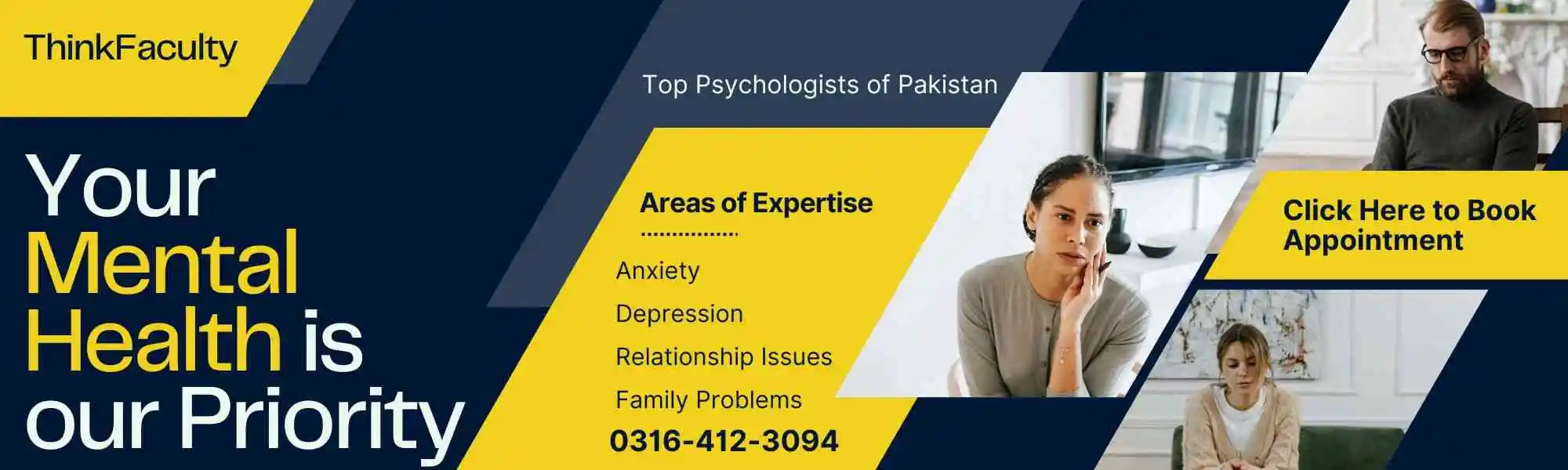
I’m no longer sure the place you are getting your information, but great topic.
I needs to spend some time learning much more or understanding more.
Thank you for great info I used to be searching for this information for my mission.
You really make it seem really easy with your presentation however I to find this matter to be
really something which I feel I might never understand.
It seems too complex and extremely extensive for me.
I am having a look ahead in your subsequent publish, I’ll try to get the hold of it!
Also visit my web site: upper body workout (Emmett)